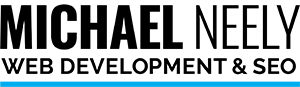These Google Web Analytics Tools are Vital to Your Organic Search Result
If you own a website, the chances are good that you have heard of search engine optimization and search engine marketing. At some point in your marketing education, the topic of “organic search” came up. In the early days, it seemed like an instant free marketing solution. A lot has changed since then. The internet is a lot more crowded. It takes more effort to get noticed on the world wide web these days. When I first started in digital marketing years ago, there were around 1.3 million sites on the internet. Today, there are over 1.83 billion websites and this trend isn’t slowing. With almost 2 billion websites on the internet, there are still only 10 spots on the organic search results pages. Competition for these spots is as fierce as ever.
Google Invented Search Engine Optimization
The first thing that many novice digital marketers need to understand is that Google invented the search engine as we know it. In fact, creating a more human search product is the basis for founding Google as a company in 1996. That being said, it is key to know that Google also provides tools that help you navigate the search engine marketing jungle.
Search engine optimization is the discipline of making your website attractive to search engines. Notice I said discipline and not “magic plugin.” There is no “silver bullet,” “magic plugin,” or “downloadable trick” to search engine optimization. It takes time and effort to improve your organic search results.
With the search engine (and Google) constantly changing, these tools will inevitably change and be modified. So keep up with your knowledge of these invaluable analytics tools as the internet evolves and changes.
That being said, these are the essential tools to get you started on your organic search marketing for your WordPress website.
1. Google Search Console
Before you can improve your search results, you need to know where you stand at the beginning. Google Search Console provides the tools for you to monitor which search queries your site is appearing in the search engine results pages (SERPs) for. You can also see which of your site’s pages are appearing, which countries, devices, and more.
Google Search Console is also where you load sitemaps. Sitemaps are an XML file that tells Google how your site is mapped out. Without loading this file to Google Search Console, Google doesn’t know your site exists. This is a vital step in getting your site to appear in Google Searches much less ranking for what you want your site to rank for.
In short, Google Search Console is where you tell Google to crawl your website. If you skip this step, your search engine marketing results will be slowed dramatically.
2. Google Analytics
How do you know where you stand in your SEO? You need a robust web analytics platform. When it comes to tracking website activity, Google Analytics is the most used web analytics tool in the world. Google Analytics is more than just a fancy web hits counter. Google Universal Analytics is the best free analytics tool on the market today. If you are new to Google Analytics, you are probably using Google Analytics 4 which also allows you to track events on your website or mobile apps. Even if you don’t have a mobile app, you can still get data from your website visitors that can help you reach your goals faster and make more money from your website.
Without Google Analytics (Universal or GA4), you are throwing darts in the dark in the world of search engine marketing. If you never know where you stand, how will you know if you are improving your results?
3. Google Tag Manager
First, what is Google Tag Manager? Google Tag Manager allows you to manage your marketing and analytics tags in one place. You can assign different classes to different links and track which links get clicked.
For example, I am a big fan of Google Analytics and use it daily. I’m running a Genesis WordPress theme and added the Google Analytics JavaScript manually via the WordPress Customizer in the Header/Footer Scripts panel. When I looked at the code, I had separate scripts for Google Analytics Universal, GA4, and Tag Manager. All this JS was potentially slowing my site’s load speeds. I consolidated all my Google Analytics scripts into my Tag Manager Dashboard and deleted the GA scripts.
You can also add Facebook Pixels and specific tags for clicks in different areas of your site, track activity through the buying process, and more.
4. Google My Business
Another essential tool is Google My Business. This allows you to show up more in local searches and place your location on Google Maps. This is an integral part of any search marketing campaign, especially if you have a brick-and-mortar retail location. Your Google My Business profile is also probably the most overlooked aspect of digital marketing. Even if you don’t have people visiting your place of business, Google My Business is a major part of your SEO puzzle.
Conclusion
Here is the ugly truth about search engine marketing for website owners. Getting your website listed on Google is not a guarantee. Google’s customer is the person doing the searching, not the person with the website that is (or isn’t) ranking. Because they see their primary customer as the person doing the searching, Google doesn’t care if your website ever ranks in search results. Google doesn’t have a customer service department and likely never will.
You must be proactive about getting your sites noticed in search engine marketing. It may take around six to eight weeks for you to notice any changes in your search ranking.
Here are the initial steps to getting your website. Register your site in these four Google places:
- Search Console
- Analytics (either Universal or GA4)
- Tag Manager
- Google My Business
This is the starting point to improving your organic search results. If you begin here, you can start your journey towards improving your organic search results.