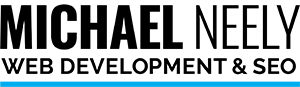Google’s Pagespeed Insights is The Latest Rage in SEO
I built my first website in 2000. Google was only a year old, earned $220,000 in revenue, and nowhere near the behemoth it is today. The pre-cable Internet was dial-up and measured in kbps, not Mbps. You could start loading a website into your browser, go in the other room, make a pot of coffee, come back, and still have to wait on your page to load. Designers built websites in tables (thanks to Microsoft FrontPage) and page speed loading times were a major concern. Matt Mullenweg and Mike Little wouldn’t release WordPress for three more years.
Fast-forward to 2010. Google had $6.77 billion in revenue and has begun to dominate the Internet. At the Developer Conference in 2010, Google rolled out Pagespeed Insights. I dabbled in web design, but it wasn’t the core of my business like it is today.
It is now December 2017. I am now a WordPress developer and can write a WordPress theme from scratch if necessary. Internet speeds are now approaching 20Mbps. After years of saying that their websites are good enough, website owners now search for the Holy Grail of page loading speed. Every day, I see requests for making an old, broken website load faster. The problems are much more than just getting a 22 on Google Pagespeed Insights. Here are my suggestions.
1. Get a good hosting plan
The first line of every Google Pagespeed Insights report is always the same: reduce server response time. If you don’t have a server in your office, then you have a shared or dedicated web hosting plan from a company like GoDaddy. There are some great WordPress hosting services out there, but I recommend GoDaddy WordPress Managed Hosting. Dedicated servers can also give you faster load times but also require more investment.
2. Get a solid theme and framework
When it comes to choosing your WordPress theme, you can go cheap or you can go pro. Recently, I have seen some small business websites that could use some work. I’ve also seen some websites that are complete disasters. Whatever aesthetic appeal these WordPress themes had was gone 10 years ago. These “worst-of-class” WordPress themes come from the same company. I’m not in the habit of trashing other companies on the Internet, so I won’t mention who they are in this post (contact me and I’ll tell you where not to buy your theme). I highly recommend placing your theme on a solid framework, such as the Genesis framework. I have been working with Genesis for years. StudioPress themes and the Genesis framework are solid, fast and dependable. You can get an out-of-the-box child theme and style your theme anyway you like. You can also hire a developer like me and I’ll have your new website up and running quickly!
3. Uninstall and delete unnecessary plugins and themes
Remember that plugin that you downloaded and installed only to find only the premium version (that you didn’t want to pay for) did what you wanted? Then you disabled it and left it installed thinking that one day you’ll use it to change the world. Now, it is just excess code your browser has to fight through to load your page. That could add milliseconds (or seconds) to your page loading speed. Delete it. Do you have three form handlers on your website? You only need one that does everything you want it to do. What about the themes that came with your WordPress install that you aren’t using? They could also be slowing your site down. Uninstall them and delete them.
4. Pick a good caching plugin
Your WordPress site consists of many different web pages. A basic WordPress theme consists of three PHP pages and one page of CSS by definition. The more you want your website to do, the more pages of code the developer adds. It sounds complicated, but all these pages work together to show one page to your browser. A caching plugin compiles these pages to display one solid page of HTML. This speeds load times. I recommend WP Super Cache from Automattic. It’s free to install and use.
5. Optimize your images
Images can be big and bulky. I have loaded a 2000px by 3000px image to my site (or a client’s site) before. It almost broke the site. First, keep your images a sane size, the largest images having either a width or height of 1000px (unless your theme requires larger). If you reduce the size of your images, you get faster loading speeds. Smush It is my favorite plugin for this. It’s also free to install and use.
6. Minify your HTML, CSS, and JavaScript
Your code for your WordPress website is written in tiers. Shrinking your code into one line of code loads faster into your browser and improves your Page loading speed. Several plugins can do this for you. My favorite is Autoptimize. It does a great job of helping this site load faster and it can work for you too.
When it comes to page speed, keep everything in perspective
Lately, it seems that website owners have lost their perspective on the importance of page loading speed in SEO. Remember, the most important concern when it comes to your site’s search result is content. There is no easy way to get to the top page of Google for your keywords. Get in the habit of writing great content that people want to read and use to make their lives better. Then, you’ll see an improvement in your search results.