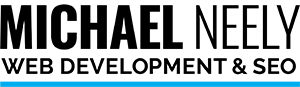WordPress is one of the most popular blogging platforms available today. It’s used by millions of bloggers around the world to create powerful, engaging content. But what is WordPress and why should you use it for your blog? In this article, we’ll explore five reasons why you should consider harnessing the power of WordPress for your blog.
What is WordPress?
WordPress is an open-source software platform for creating websites, blogs, and other web-based content. It was first developed in 2003 and has since become one of the most popular content management systems (CMS) in the world. WordPress is used by millions of people around the world to create dynamic websites and blogs.
WordPress is easy to use and highly customizable. You can choose from a variety of themes, plugins, and widgets to give your blog a unique look and feel. Additionally, WordPress offers many powerful features that allow you to create engaging and professional-looking content.
WordPress.com vs WordPress.org
If you are new to the world of blogging and WordPress, you will quickly discover that there are two WordPress options. WordPress.com and WordPress.org are two different platforms that use the same WordPress software, but they have some important differences.
WordPress.com is a hosted platform that allows users to create a website or blog without needing to install the WordPress software or have a web hosting account. It is a fully managed platform that takes care of the technical aspects of running a website, including backups, security, and software updates. WordPress.com offers several pricing plans, ranging from free to paid options that offer more features and customization options.
WordPress.org, on the other hand, is a self-hosted platform that requires users to download and install the WordPress software on their own web hosting account. This means that users have full control over their website and can customize it to their liking. WordPress.org is free to use, but users need to pay for their own web hosting and domain name.
To monetize your WordPress blog, you will either have to self-host your site or pay for WordPress.com site’s hosting.
Benefits of using WordPress for Blogging
There are many benefits to using WordPress for blogging, including:
2.1. User-friendly Interface
WordPress is designed to be intuitive and user-friendly. The platform is designed to make it easy for even beginners to create a website or blog without any technical knowledge. WordPress also offers a variety of themes and plugins that allow you to customize the look and feel of your blog.
2.2. Plugins and Widgets
WordPress offers a variety of plugins and widgets that make it easy to add functionality to your blog. These plugins and widgets allow you to add features such as contact forms, social media sharing buttons, and image galleries. Additionally, WordPress offers a wide variety of plugins and widgets that allow you to create unique content for your blog.
2.3 SEO Friendly
WordPress is designed to be search engine friendly. This means that it’s easy to optimize your blog for search engine rankings. You can use WordPress to optimize your blog posts for specific keywords and phrases. Additionally, WordPress offers a variety of plugins and widgets that make it easy to optimize your blog for search engine rankings.
2.4. Responsive Design
WordPress is designed to be responsive, which means that your blog will look great on any device. Whether your readers are viewing your blog on a smartphone, tablet, or desktop computer, WordPress will ensure that your blog looks great and is easy to navigate.
2.5. Security
WordPress is designed to be secure. The platform is regularly updated to ensure that your blog is secure from hackers and other potential threats. Additionally, WordPress offers a variety of plugins and widgets that make it easy to add additional security features to your blog.
Creating a WordPress Blog
Creating a WordPress blog is easy. All you need is a domain name and a web hosting account. Once you have these, you can install WordPress and begin creating your blog.
The first step is to choose a domain name for your blog. Make sure to choose a domain name that is relevant to your blog and easy to remember. Once you have chosen a domain name, you will need to register it with a web hosting provider.
Once you have registered your domain name and web hosting, you can install WordPress. WordPress offers an easy-to-use installation wizard that will guide you through the process. Once you have installed WordPress, you can begin creating your blog.
WordPress Themes
WordPress offers a wide selection of themes that allow you to customize the look and feel of your blog. You can choose from a variety of free and paid themes that are designed to make your blog look professional and engaging.
When selecting a theme, make sure to choose one that is responsive, SEO friendly, and easy to customize. Additionally, make sure to choose a theme that is compatible with the plugins and widgets that you plan to use.
WordPress Hosting Options
When choosing a web hosting provider for your WordPress blog, you have a few options. You can choose a shared hosting provider, which is the most affordable option, or you can choose a dedicated hosting provider, which is more expensive but offers more features and control.
When choosing a web hosting provider, make sure to choose one that offers reliable performance and excellent customer service. Additionally, make sure to choose a hosting provider that offers automatic backups and the ability to easily scale up your hosting resources if needed.
WordPress Plugins
WordPress offers a wide selection of plugins that allow you to add features and functionality to your blog. These plugins can help you add features such as contact forms, social media sharing buttons, and image galleries. Additionally, WordPress offers a wide selection of plugins that allow you to optimize your blog for search engine rankings.
When selecting plugins for your blog, make sure to choose ones that are reliable, secure, and compatible with your theme. Additionally, make sure to choose plugins that are regularly updated to ensure that they remain secure and up-to-date.
Tips for Optimizing WordPress
WordPress offers many powerful features that make it easy to optimize your blog for search engine rankings. Here are a few tips for optimizing your WordPress blog:
- Use SEO-friendly URLs
- Use relevant keywords in your content
- Use image alt tags to optimize images
- Use internal links to other relevant content
- Optimize your blog posts for specific keywords
- Use social media to promote your blog
Common WordPress Issues
WordPress is a powerful platform, but it can sometimes have issues. Here are a few common WordPress issues and how to troubleshoot them:
- White Screen of Death: This is caused by a plugin or theme that is not compatible with your version of WordPress. To fix this issue, try disabling all plugins and themes, then re-enabling them one by one.
- Internal Server Errors: This is caused by a server-side issue. To fix this issue, try contacting your web host (or me) for assistance.
- 404 Errors: This is caused by a broken link or a missing page. To fix this issue, try using a plugin to scan for broken links and fix any that are found.
WordPress Support and Resources
WordPress offers a wide variety of support and resources to help you get started. You can find tutorials, support forums, and even professional WordPress services to help you create and maintain your blog. Additionally, WordPress offers a variety of plugins and widgets that make it easy to optimize your blog for search engine rankings.
Conclusion
WordPress is one of the most powerful and popular blogging platforms available today. It’s user-friendly, SEO friendly, and offers a wide selection of plugins and widgets that make it easy to create powerful and engaging content. Additionally, WordPress offers a variety of themes and hosting options to help you create a unique and professional-looking blog.
If you’re looking for a powerful and easy-to-use blogging platform, consider harnessing the power of WordPress for your blog. With WordPress, you can easily create engaging and professional-looking content that will help you reach more readers and drive more traffic to your blog.