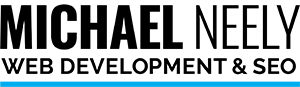Table of contents
Estimated reading time: 5 minutes
Image by Gordon Johnson from Pixabay
Full site editing with Gutenberg blocks is a powerful yet easy way to create and customize WordPress websites. With this method, users can create dynamic, beautiful, and professional websites without any coding knowledge. This article will walk you through the basics of full site editing, the benefits of using Gutenberg blocks, and the best practices for creating a successful website.
What is Full Site Editing?
Full Site Editing, or FSE, is a WordPress feature that allows users to customize their websites without needing to code. With FSE, users can create custom page layouts and blocks to make their websites their own. By taking advantage of the Gutenberg editor, users can create custom blocks with unique styling and features.
Using FSE, users can create websites with more flexibility than ever before. With the help of the Gutenberg editor, users can create customized page layouts with custom blocks. Blocks can be used to display content in a variety of ways, from sliders to galleries to custom HTML code. FSE also allows users to make changes to the entire site, not just individual pages, providing more flexibility than traditional WordPress themes.
The Block Editor Handbook in the WordPress Developer Resources is the definitive resource for Full Site Editing and the future of WordPress.
Benefits of Full Site Editing
There are many benefits to using FSE for WordPress websites. It is an easy and intuitive way of creating custom websites without having to learn any coding. With FSE, users can create custom blocks and layouts quickly and easily. This makes it easier to create professional-looking websites without the need for a developer.
In addition, FSE allows users to create dynamic pages with custom blocks that can be used to display content in a variety of ways. This allows users to create engaging and interactive websites that are more likely to keep visitors on the site for longer. FSE also allows users to make changes to the entire site, not just individual pages, making it easier to update content and make changes quickly.
How to use Gutenberg Custom Blocks
Using Gutenberg custom blocks is an easy process. The first step is to create a new block. This can be done by clicking the “+” icon in the Gutenberg editor or by typing /block in the editor. From there, users can choose from a variety of blocks, from sliders to columns to media blocks.
Once the block is created, it can be customized to fit the user’s needs. This can be done by adding content and styling the block with custom CSS. Additionally, users can add custom classes to the block to give it unique styling. This allows users to create unique and dynamic blocks that can be used to create engaging page layouts.
Creating a custom block
Creating a custom block with Gutenberg is a simple process. First, users need to create a new block by clicking the “+” icon in the Gutenberg editor. From there, users can choose from a variety of blocks, including sliders, columns, and media blocks.
Once the block is created, users can add content to it and add custom classes to give it unique styling. Additionally, users can add custom CSS to the block to further customize it. This allows users to create blocks that are unique and dynamic, and can be used to create engaging page layouts.
Adding custom styles to custom blocks
In addition to creating custom blocks, users can further customize them with custom CSS. This allows users to add custom styling to their blocks, making them more visually appealing and engaging. This can be done by adding custom classes or by adding CSS directly to the block’s HTML.
Adding custom styles to custom blocks can help to make them stand out from the rest of the page. It can also help to improve the overall look and feel of the page, making it more visually appealing and engaging. Additionally, it can be used to create unique and dynamic page layouts, helping to make the website more user-friendly.
Designing custom layouts with blocks
Using Gutenberg custom blocks, users can create custom page layouts with ease. By adding custom blocks and custom styles, users can create unique and engaging page layouts that are more likely to keep visitors on the site for longer. Additionally, users can create dynamic and interactive pages by adding sliders and media blocks.
Additionally, users can add custom classes to their blocks to further customize them. This allows users to add custom styling to their blocks, making them more visually appealing and engaging. Additionally, users can add custom HTML to their blocks, giving them more control over their website’s design.
Best practices for Full Site Editing
When using FSE, it is important to follow best practices to create a successful website. First, it is important to keep the design simple and easy to navigate. Additionally, it is important to avoid overloading the page with too many blocks or too much content.
Additionally, it is important to create content that is engaging and useful. This includes using high-quality images, videos, and other media to make the page more interesting and keep visitors on the site for longer. Additionally, it is important to use concise and clear language to ensure that visitors understand the content.
Courses for Full Site Editing
For those who are new to FSE, there are a variety of courses available to help them get started. These courses provide users with the skills and knowledge they need to create custom blocks and page layouts with ease. Additionally, they cover topics such as creating custom styles, designing custom layouts, and best practices for FSE.
Conclusion
Full site editing with Gutenberg custom blocks is a powerful yet easy way to create and customize WordPress websites. By using FSE, users can create custom blocks and layouts quickly and easily. Additionally, users can add custom styles and HTML to their blocks, making them more visually appealing and engaging. With the help of courses and Full Site Editing services, users can create professional and beautiful websites with ease.