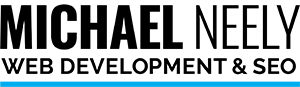Creating a website on WordPress can seem like a daunting task. It can be hard to know where to start and what to look for when making decisions about page builders, themes, and plugins. That’s why I have created this comprehensive guide on the best WordPress page builders. In this guide, I will be reviewing the top five WordPress page builders (inn my opinion) and providing tips and advice on choosing the right one for you.
Introduction to WordPress Page Builders
WordPress page builders are a great way for users to customize their website without having to write a single line of code. They offer a wide range of features and tools that allow users to create stunning, professional-looking websites with relative ease. There are many different page builders available, each with its own set of features and advantages. Choosing the right page builder can be a difficult decision.
Advantages of using WordPress Page Builders
WordPress page builders offer a variety of features and advantages that make them a great choice for website owners. They are easy to use, and require no coding knowledge. This makes them ideal for beginners, who can create amazing websites without any technical knowledge. They also offer a range of features that make it easy to customize your website. You can drag and drop elements to create the perfect layout for your site, and add content using a visual editor. They also offer a range of pre-made templates, so you don’t have to start from scratch.
Review of the top 5 WordPress Page Builders
Now that I’ve covered the basics of WordPress page builders, let’s take a look at the top five page builders available. I’ll review each one in detail and provide tips for choosing the right one for you.
1. Beaver Builder
Beaver Builder is one of the most popular WordPress page builders on the market. It’s easy to use and requires no coding knowledge. It offers a range of features and tools that make it easy to customize your website. Beaver Builder is highly customizable and has a wide range of add-ons that allow you to extend the functionality of your website. Beaver Builder is my personal favorite. Get Beaver Builder here! I recommend pairing Beaver Builder with Ultimate Add-ons for Beaver Builder.
2. Elementor
Elementor is another popular WordPress page builder. It’s easy to use and requires no coding knowledge. It offers a range of features and tools that make it easy to customize your website. It also offers a range of pre-made templates and themes to get you started. Get Elementor here!
3. Genesis Blocks
Genesis Blocks is a powerful WordPress page builder. It’s easy to use and requires no coding knowledge. Genesis Blocks is a free download available in your WordPress dashboard. Genesis Pro and StudioPress themes for the Genesis framework are available with hosting from WPEngine.
4. Visual Composer
Visual Composer is a powerful WordPress page builder. It’s easy to use and requires no coding knowledge. Add your custom HTML, CSS, or JavaScript to customize your Visual Composer build. Get Visual Composer here!
5. Divi
Divi is a powerful WordPress page builder and WordPress theme. Marketed by Elegant Themes as the world’s #1 WordPress theme, it’s easy to use and requires no coding knowledge. Get Divi here!
Tips for Choosing the Right WordPress Page Builder
When choosing the right WordPress page builder for your website, there are a few things to keep in mind. First, consider your budget. Some page builders are free, while others require a paid subscription. Look at the features of each page builder and make sure it meets your needs. Also, consider the level of customization you need. Some page builders offer more features and tools than others, so make sure it meets your requirements.
Benefits of Upgrading to Pro WordPress Page Builders
WordPress page builders come in a variety of pricing models. Free page builders are limited in features and customization but can be a great choice for beginners. However, subscription page builders offer more features and customization options. Make sure to take a look at the pricing models and features of each page builder before making your decision.
Upgrading to a pro WordPress page builder can be a great choice for those who need more features and customization options. They also often have customer support, which can be very helpful if you run into any issues.
Pros and Cons of WordPress Page Builders
Like any tool, WordPress page builders have both pros and cons. On the plus side, they are easy to use and require no coding knowledge. They also offer a range of features and tools that make it easy to customize your website. On the downside, they can be expensive and may not offer the level of customization you need. All of the page builders I have personally used (including all of the page builders listed above) allow you to add your own code to customize your site more. Your budget will quickly let you know which option is right for you.
Best Practices for Using WordPress Page Builders
When using a WordPress page builder, there are some best practices to keep in mind. First, make sure to read the documentation and tutorials that come with the page builder. This will help you get the most out of the features and tools. Also, make sure to keep your page builder up to date to ensure you have the latest features and security patches. Finally, make sure to test your website on different browsers and devices to make sure it looks and functions correctly.
Troubleshooting Common WordPress Page Builder Issues
If you run into any issues with your WordPress page builder, there are some common troubleshooting steps you can take. First, make sure your page builder is up to date. Then, try clearing your browser cache and cookies, as this can help with many common issues. Finally, contact the page builder’s customer support team for assistance. They can usually help you troubleshoot any issues you may be having.
Conclusion
WordPress page builders are a great choice for website owners who want to create stunning, professional-looking websites without having to write a single line of code. There are many different page builders available, each with its own set of features and advantages. In this guide, I have reviewed the top five WordPress page builders and provided tips and advice on choosing the right one for you. I hope this guide has been helpful and that you’ve been able to choose the right page builder for your needs.
Whether you’re a beginner or an experienced web developer, you can use WordPress page builders to create amazing websites with relative ease. With the right page builder and a bit of patience, you can create the perfect website for your business or project. So, take a look at the top five-page builders I’ve reviewed and find the one that’s right for you. Good luck!