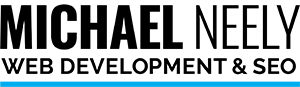Introduction to WordPress Security
WordPress is the most popular content management system, powering over 40% of all websites on the internet. However, being so widely used also makes it a prime target for hackers. As a website owner, it is your responsibility to ensure your site is secure to protect your data, your site visitors, and your reputation. In this article, I will share with you the best practices for enhancing WordPress security and protecting your site against hackers.
Understanding the Common WordPress Security Threats
Before we dive into the best practices for enhancing WordPress security, it’s essential to understand the common security threats that WordPress sites face. These threats include:
Brute Force Attacks
Hackers use automated tools to guess your login credentials. This type of attack is called a brute force attack. These tools try various combinations of usernames and passwords until they find the correct ones.
Malware Attacks
Malware is a malicious software that infects your website. It can come in the form of viruses, trojans, worms, or spyware. Malware can cause significant harm to your website, including data theft, website defacement, or even complete website destruction.
SQL Injection Attacks
SQL injection attacks are attempts to exploit vulnerabilities in your website’s code to gain access to your website’s database. If successful, hackers can steal sensitive data, such as usernames, passwords, and credit card information.
Cross-Site Scripting Attacks
Cross-site scripting (XSS) attacks occur when hackers inject malicious code into your website’s pages. When unsuspecting visitors browse your site, they unknowingly execute the malicious code, which can steal their personal information or hijack their browser.
The Importance of Website Security
Your website is the face of your business online. It’s where your customers come to learn about your products or services, make purchases, and interact with your brand. A security breach can damage your reputation, cause financial losses, and lead to legal troubles. Therefore, it’s essential to protect your website against security threats. Here are some reasons why website security is essential:
Protecting Sensitive Data
If your website collects sensitive information such as credit card details, personal information, or health records, you have a legal obligation to protect that data. A data breach can put your customers at risk of identity theft or financial fraud.
Maintaining Your Reputation
A website security breach can damage your brand’s reputation. If your website is hacked, your customers may lose trust in your business, which can lead to lost sales and revenue.
Preventing Website Downtime
A security breach can cause your website to go down, which can result in lost revenue and damage your SEO rankings.
Complying with Regulations
Depending on your industry and location, your website may be subject to various regulations, such as GDPR, HIPAA, or PCI-DSS. Compliance with these regulations requires you to implement specific security measures to protect your customers’ data.
Reduce Potential Liabilities
Did you know that if your customer’s identity breach is linked to your data breach, you can be held financially liable? It is not just a good idea to protect your website users, it is your resposibility.
Best Practices to Enhance WordPress Security
Now that you understand the common security threats and the importance of website security, let’s dive into the best practices to enhance WordPress security and protect your site against hackers.
Start with or Switch to Secure Hosting
In many cases, you can protect your website and your customers from being hacked with secure hosting. Almost all hosting is secure to some degree, but some WordPress hosting companies are better than others. My favorite is WPEngine and I host this site on WPEngine. It’s more expensive but a lot less I have to worry about.
Keep the WordPress Core Updated
WordPress releases regular updates that include security patches and bug fixes. These updates address known security vulnerabilities, so it’s crucial to keep your site up to date. You should also update your themes and plugins weekly, as outdated software can also pose a security risk.
Use Strong Passwords
Weak passwords are easy to guess and can be cracked using brute force attacks. It’s essential to use strong passwords for all your user accounts, including your WordPress admin account, FTP, and hosting account. Here are some tips for creating strong passwords:
- Use a combination of uppercase and lowercase letters, numbers, and symbols.
- Make your password at least 12 characters long.
- Avoid using personal information, such as your name, birthdate, or address.
- Use a password manager to store your passwords securely. My favorite is LastPass.
Limit Login Attempts
WordPress allows unlimited login attempts, which makes it easy for hackers to use brute force attacks. You can limit the number of login attempts using a plugin like Login Lockdown or Limit Login Attempts. These plugins will lock out users who enter incorrect login credentials multiple times, which can prevent brute force attacks.
Install Reliable Security Plugins
There are several security plugins available for WordPress that can help enhance your site’s security. Here are some of the best security plugins:
- Wordfence Security: Wordfence is a comprehensive security plugin that includes a firewall, malware scanner, login security, and two-factor authentication.
- Sucuri Security: Sucuri is a cloud-based security platform that provides website monitoring, malware detection, and DDoS protection.
- iThemes Security: iThemes Security is a security plugin that includes malware scanning, brute force protection, and two-factor authentication.
Use SSL Certificate
An SSL certificate encrypts the communication between your website and your visitors’ browsers. This encryption makes it more difficult for hackers to intercept sensitive data, such as login credentials and credit card information. You can get an SSL certificate from your hosting provider or a third-party SSL provider.
Backup Your WordPress Website Regularly
Regular backups are essential in case of a security breach or a website crash. You should back up your website regularly and store the backups offsite. You can use a plugin like UpdraftPlus or BackupBuddy to automate the backup process.
Additional Security Measures
In addition to the best practices listed above, here are some additional security measures you can take to enhance your website’s security:
- Change your WordPress login URL to a custom URL to make it more difficult for hackers to find your login page.
- Disable file editing in WordPress to prevent hackers from modifying your website’s code.
- Use a content delivery network (CDN) to protect your website against DDoS attacks.
- Use a web application firewall (WAF) to block malicious traffic before it reaches your website.
Conclusion: Keeping Your WordPress Site Secure
In conclusion, WordPress security is essential to protect your website, your customers, and your reputation. By implementing the best practices listed above, you can enhance your website’s security and protect it against common security threats. Remember to keep your WordPress site updated, use strong passwords, limit login attempts, install reliable security plugins, use an SSL certificate, backup your website regularly, and take additional security measures. With these practices in place, you can have peace of mind knowing that your WordPress site is secure.