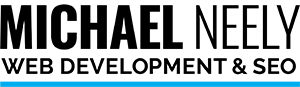WordPress is one of the most popular content management systems available today. It is used by millions of people around the world to build and manage websites, blogs, and other online content. One of the most important parts of a WordPress site is the theme – the visual layer that controls how the site looks and functions. In this blog post, we’ll take a comprehensive look at how WordPress themes have evolved since WordPress version 5.0.
Introduction to WordPress Themes
A WordPress theme is the visual layer of a WordPress site. Using a car as an anology, think of the WordPress Core as the engine and the theme as the body. It is a collection of templates and stylesheets that control how the browser renders the content of a site. WordPress themes can be custom-built from scratch or purchased from a third-party developer. They come in all shapes and sizes, from simple designs to complex layouts.
Themes can also be divided into two types: free and premium. Free themes are typically available for download from the WordPress.org repository. Premium themes are usually developed by third-party developers and are available for purchase on marketplaces like Themeforest and Creative Market.
When selecting a theme, it’s important to consider the features and functionality that you need, as well as the level of customization offered. Some themes are designed to be heavily customized, while others are designed to be more “plug and play”. It’s also important to consider the level of support offered by the developer.
WordPress Theme Evolution from Version 5.0
WordPress 5.0 was released in December 2018 and marked a major milestone for the platform. It introduced a new block-based editor called Gutenberg, which replaces the classic editor. Gutenberg makes it easier for users to create and edit content, using a drag-and-drop interface.
Since the release of version 5.0, WordPress themes have evolved to take advantage of the new features and functionality offered by Gutenberg. Many themes now include custom block designs, allowing users to create content with a more professional look and feel.
In addition, many WordPress themes now use the Customizer, a feature that allows users to make changes to their theme’s design without having to edit the code. This makes it easier for users to customize their sites to their exact specifications.
For a more extensive list of version changes for the WordPress Core, check out the WordPress Versions page on the Codex.
Benefits of Updating Your WordPress Theme
It’s important to keep your WordPress theme up to date. Doing so ensures that your site is running the latest version of the theme, which can provide several benefits.
First, updating your WordPress theme can improve the performance of your site. The latest version of the theme may be optimized for faster loading times and better compatibility with other plugins and themes.
Second, updating your WordPress theme can improve the security of your site. As security vulnerabilities are discovered, developers often release patches to address them. Updating your theme ensures that your site is running the most secure version of the theme.
Finally, updating your WordPress theme can ensure that your site remains compatible with the latest version of WordPress. This can help prevent compatibility issues that can arise when using an outdated version of the theme.
What to Look for When Choosing a WordPress Theme
When choosing a WordPress theme, there are several things to consider. First, you should make sure that the theme is compatible with the latest version of WordPress. This will ensure that your site remains compatible with any new features or functionality that WordPress introduces.
Second, you should make sure that the theme is well-coded. This means that the code is properly written and optimized for performance. Poorly coded themes can slow down your site and make it more vulnerable to security issues.
Third, you should make sure that the theme offers the features and functionality that you need. If you need specific features, such as a custom block design or a specific customizer, make sure that the theme offers them.
Finally, you should make sure that the theme is responsive. This means that the theme is designed to look good on all devices, from desktop computers to mobile phones. This helps ensure that your site looks good and functions properly no matter what device your visitors are using.
Popular WordPress Themes
There are a variety of WordPress themes available, from free themes to premium themes. Here are some of the most popular WordPress themes available today:
- Astra: Astra is a popular free theme with a focus on performance and customization. It offers a wide range of customization options and is compatible with the latest version of WordPress.
- Divi: Divi is a powerful premium theme from Elegant Themes. It offers a drag-and-drop builder and a wide range of customization options.
- GeneratePress: GeneratePress is a popular free theme with a focus on minimalism and performance. It offers a wide range of customization options and is compatible with the latest version of WordPress.
- OceanWP: OceanWP is a popular free theme with a focus on customization. It offers a wide range of customization options and is compatible with the latest version of WordPress.
- Avada: Avada is a popular premium theme from ThemeFusion. It offers a powerful drag-and-drop builder and a wide range of customization options. I have worked with Avada extensively and stand by Avada.
WordPress Theme Design Considerations
When designing a WordPress theme, there are several things to consider. First, you should make sure that the theme is optimized for performance. This means that the code is properly written and optimized for fast loading times.
Second, you should make sure that the theme is responsive. This means that the theme is designed to look good on all devices, from desktop computers to mobile phones.
Third, you should make sure that the theme is optimized for search engine optimization (SEO). This means that the theme is properly coded and optimized for search engines.
Fourth, you should make sure that the theme is compatible with the latest version of WordPress. This will help ensure that your theme remains compatible with any new features or functionality that WordPress introduces.
Finally, you should make sure that the theme is secure. This means that the code is properly written and optimized to prevent security vulnerabilities. I recommend using only reputable themes whose authors maintiain them.
Customizing WordPress Themes
Once you’ve selected a WordPress theme, you’ll need to customize it to meet your needs. There are several ways to customize a WordPress theme.
First, you can use the theme’s built-in customization options. Many themes come with a customizer, which allows you to make changes to your theme’s design without having to edit the code.
Second, you can use a plugin to customize your theme. There are a variety of plugins available that allow you to customize your theme’s design, from changing colors and fonts to adding custom blocks.
Third, you can hire a developer to customize your theme. This is a good option if you need specific features or functionality that the theme does not offer.
Finally, you can edit the theme’s code. This is a good option if you want full control over how your theme looks and functions.
WordPress Theme Security
When selecting a WordPress theme, it’s important to make sure that it is secure. Unfortunately, some themes are poorly coded and can leave your site vulnerable to security issues.
To ensure that your WordPress theme is secure, you must make sure that you update your theme regularly. As PHP evolves and developers discover security vulnerabilities, developers often release patches to address them. Updating your theme ensures that your site is running the most secure version of the theme.
In addition, you should make sure that your theme is compatible with the latest version of WordPress. This helps ensure that your site remains compatible with any new features or functionality that WordPress introduces.
Finally, you must make sure that your theme’s author maintains their theme. If your theme has outdated (called “deprecated”) code, your coding errors hurt your site’s performance and security. Many theme authors abandoned their themes in the WP repository since version 5.0. Although WordPress removes themes with deprecated code, it is still a concern. Poorly coded themes can slow down your site and make it more vulnerable to security issues.
Tips for Maintaining WordPress Themes
Once you select a WordPress theme, it’s important to make sure that you properly maintain your theme. Here are some tips for maintaining your WordPress theme:
- Keep it up to date: Make sure that you regularly update your theme to the latest version. This ensures that your site is running the most secure version of the theme.
- Back up your theme: Make sure to regularly back up your theme files. This ensures that you can restore your theme in the event of a problem.
- Monitor for changes: Make sure to monitor your theme for any changes. This helps ensure that your theme remains compatible with the latest version of WordPress.
- Test regularly: Make sure to test your theme regularly to ensure that it is working properly. This can help prevent compatibility issues that can arise when using an outdated version of the theme.
Conclusion
WordPress themes have come a long way since WordPress version 5.0. They are now more feature-rich, customizable, and secure than ever before. When selecting a WordPress theme, it’s important to consider the features and functionality that you need, as well as the level of customization offered. Additionally, it’s important to regularly update and properly maintain your WordPress theme.
If you’re looking for a WordPress theme, be sure to check out the popular options mentioned in this article. Or, if you need a more customized solution, you can hire a developer to create a custom theme for your site.
No matter which theme you choose, make sure to keep it up to date and properly maintain it. Doing so will ensure that your site remains secure and compatible with the latest version of WordPress.