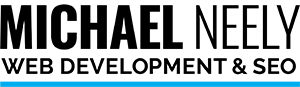Collecting and Paying Sales Tax Can Be Struggle for Business Owners
If you are running an eCommerce store on WordPress, the chances are very good that you are using WooCommerce as your eCommerce solution. There is also a strong possibility that the topic of collecting sales tax has crossed your mind more than once.
- How much sales tax do you collect?
- When is collecting these taxes necessary?
- Who do you pay and how do you get the money to them?
These are questions that need to be answered. If you don’t answer them, you may have to answer to a state you didn’t even know you owe calling you and asking where the money is. Ok, maybe that’s a remote possibility. If you are a big enough retailer, you could get a certified letter from a distant state’s Attorney General auditing your company’s sales in their state. As a result, that could lead to a large tax bill that you are not anticipating.
A Brief History of Sales Tax and the Internet
In the early days of the internet, no one collected sales tax. No one. Not even Amazon.
Originally, the question of collecting from out-of-state retailers was first under debate in the case of Quill Corporation vs. North Carolina in 1992. As a result, the question was whether or not the out-of-state retailer placed a reasonable or unreasonable burden on the state’s resources for collecting sales tax. In 1992, the internet was not a thing yet. By 1999, the internet was starting to catch on and interstate commerce began placing a burden on state resources.
The debate raged and in 2013, Amazon started collecting sales tax and paying it to the appropriate states.
On May 1, 2016, everything changed again. A new law took effect in South Dakota requiring out-of-state retailers to collect and pay taxes on sales within South Dakota of over $100,000 per year or over 200 separate transactions per year. The original concept was if the out-of-state retailer had a “physical presence” in their state, they did not owe sales tax in that state. Conversely, the new transaction requirements replaced the “physical presence” with the concept of an “economic presence.” Consequently, the Wayfair Corporation challenged this new law and it went to the Supreme Court in South Dakota v. Wayfair, Inc.
You can read more about these two cases and the implications on interstate commerce in this Forbes magazine article.
How to Find Help with Your WooCommerce Sales Tax Concerns
I am not a tax attorney and chances are good that you aren’t either. Instead of guessing about laws, seek expert advice from your tax consultant. If you don’t have a tax consultant, it’s time to find experts in the field.
These questions for eCommerce website owners can be summed up in a few questions:
- How much do I owe?
- To whom do I owe?
- How do I pay?
- If sales tax laws change, how do I keep track of those changes?
- Can I automate my sales tax collection and payments?
Considering the potential weight of these problems, it is wise to outsource these questions to a reliable and reputable company that handles this for businesses.
Save Time and Money on your Sales Tax Payments with TaxJar
If you are a business owner, staying on top of your obligations is of paramount importance and sales tax is no different. To avoid the risk of paying too little (or too much), hire professionals who will handle this for you. This is why I have partnered with TaxJar and I recommend them to provide tax sales tax and collection for my clients. TaxJar helps over 20,000 online retailers with their tax collection and filing needs. TaxJar makes it easy to automate sales tax reporting and filing. After you get to 1,000 transactions, TaxJar’s services become premium and you will need a premium account. And they have plans that start with the smaller retailers and even help larger companies such as Coca-Cola.
Sign Up with TaxJar for Free
You can sign up for TaxJar for free. Just click on the link here and click on the Start Free Trial button on the left-hand side of the page. It’s that easy to start your free TaxJar trial. If it works for you, keep it and enjoy the peace of mind knowing that Tax Jar is handling your sales tax concerns.
Install TaxJar into Your WordPress Site
Installing TaxJar into your WooCommerce store is super easy. First, just visit the WooCommerce site and download the free TaxJar WooCommerce extension here. Second, install it into your WordPress plugin page and you’re off to the races. You are one step closer to putting your sales tax questions behind you. Then, enjoy a new peace of mmind knowing that your sales tax concerns are being handled by professionals.
TaxJar Works on Multiple Website Platforms
Not only does TaxJar work on WordPress sites, their API can be used to integrate with almost any website you can think of. However, you may need a developer to help make that happen and APIs is one of the things I work in. Need help integrating the TaxJar API into your website? Simply fill out the form below and I will be happy to help you integrate TaxJar into your website.