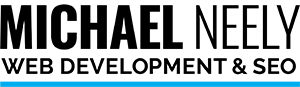As a website owner, you want your WordPress site to be easily found by search engines so that potential visitors can find the content you’re offering. Search engine optimization (SEO) is the process of optimizing your website to rank higher in search engine results pages. In this article, I’ll be sharing some tips and tricks for maximizing your WordPress website’s SEO potential.
Introduction to WordPress and SEO
WordPress is a popular content management system that powers over 40% of websites on the internet. It’s an easy-to-use platform that allows users to create and manage their own websites without the need for coding knowledge.
SEO, on the other hand, is the process of optimizing your website to rank higher in search engine results pages. It involves using various techniques and strategies to improve the visibility and ranking of your website.
Understanding the basics of SEO for WordPress
To maximize your WordPress website’s SEO potential, it’s important to understand the basics of SEO. This includes understanding how search engines work, how they rank websites, and what factors they consider when ranking websites.
Search engines use algorithms to determine the relevance and quality of a website’s content. They consider factors such as keywords, backlinks, website speed, and user experience when ranking websites.
WordPress SEO plugins to consider
One of the easiest ways to optimize your WordPress website for search engines is by using SEO plugins. These plugins help you to optimize your website’s content and provide you with insights on how to improve your website’s ranking.
Some SEO plugins to consider include Yoast SEO, All in One SEO Pack, The SEO Framework, and RankMath. These plugins provide features such as keyword optimization, meta descriptions, and sitemaps.
Tips for optimizing your WordPress website for search engines
In addition to using SEO plugins, there are other tips and tricks you can use to optimize your WordPress website for search engines. These include:
- Optimizing your website’s images by compressing them and adding alt text
- Using internal linking to improve the structure of your website and make it easier for search engines to crawl
- Creating high-quality content that’s relevant to your target audience and includes keywords
- Ensuring your website is mobile-friendly and has a fast loading speed
- Building backlinks to your website from high-quality sources
Common WordPress SEO mistakes to avoid
While optimizing your WordPress website for search engines, it’s important to avoid common mistakes that could harm your website’s ranking. These include:
- Keyword stuffing: using too many keywords in your content or meta tags can result in a penalty from search engines
- Duplicate content: having duplicate content on your website can harm your website’s ranking
- Ignoring website speed: a slow website can result in a high bounce rate and harm your website’s ranking
- Using irrelevant or low-quality backlinks: backlinks from irrelevant or low-quality sources can harm your website’s ranking
Best practices for optimizing your WordPress content
Creating high-quality content that’s optimized for search engines is crucial for improving your website’s ranking. Some best practices for optimizing your WordPress content include:
- Conducting keyword research to find relevant and high-traffic keywords to include in your content
- Using header tags (H1, H2, H3) to structure your content and make it easier for search engines to crawl
- Including meta descriptions that accurately describe your content and include relevant keywords
- Adding internal and external links to your content to improve its structure and provide value to your audience
How to conduct keyword research for your WordPress website
Keyword research is the process of finding relevant and high-traffic keywords to include in your website’s content. To conduct keyword research for your WordPress website, you can use tools such as Google Keyword Planner, Ahrefs, and SEMrush.
When conducting keyword research, it’s important to consider factors such as search volume, competition, and relevance. You want to find keywords that are relevant to your content, have a high search volume, and low competition.
Creating an SEO-friendly URL structure for your WordPress site
An SEO-friendly URL structure can improve your website’s ranking and make it easier for search engines to crawl. To create an SEO-friendly URL structure for your WordPress site, you should:
- Use descriptive and relevant URLs that accurately describe your content
- Include relevant keywords in your URLs, but avoid keyword stuffing
- Use hyphens to separate words in your URLs, as opposed to underscores or spaces
The importance of mobile optimization for WordPress SEO
Mobile optimization is crucial for improving your website’s ranking on search engines. With more and more people accessing the internet through their mobile devices, search engines are placing more importance on mobile optimization.
To optimize your WordPress website for mobile devices, you should:
- Use a responsive design that adapts to different screen sizes
- Optimize your website’s images for mobile devices by compressing them and using the correct image format
- Use a caching plugin to improve your website’s loading speed on mobile devices
Measuring and tracking your WordPress SEO success
To measure and track your WordPress SEO success, you can use tools such as Google Analytics and Google Search Console. These tools provide insights on your website’s traffic, ranking, and performance.
When measuring and tracking your WordPress SEO success, it’s important to consider factors such as:
- Keyword ranking: how your website ranks for relevant keywords
- Traffic: the number of visitors your website receives from search engines
- Engagement: how visitors interact with your website, such as bounce rate and time spent on site
- Conversions: the number of visitors who take a desired action on your website, such as making a purchase or filling out a form
Conclusion and next steps for optimizing your WordPress website for SEO
Optimizing your WordPress website for search engines is an ongoing process that requires continuous effort and improvement. By following the tips and tricks outlined in this article, you can improve your website’s ranking on search engines and attract more visitors.
To get started with optimizing your WordPress website for SEO, consider conducting a website audit to identify areas for improvement. From there, you can implement the tips and tricks outlined in this article and track your progress using tools such as Google Analytics and Google Search Console.
Remember, SEO is a long-term strategy that requires patience and persistence. By focusing on creating high-quality content and optimizing your website for search engines, you can improve your website’s visibility and attract more visitors over time.